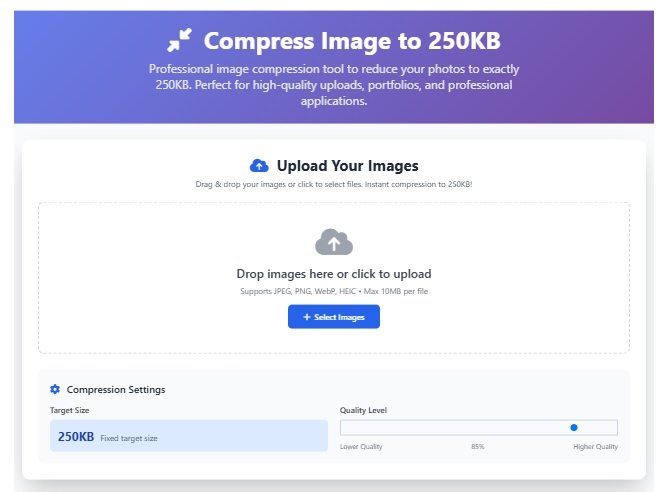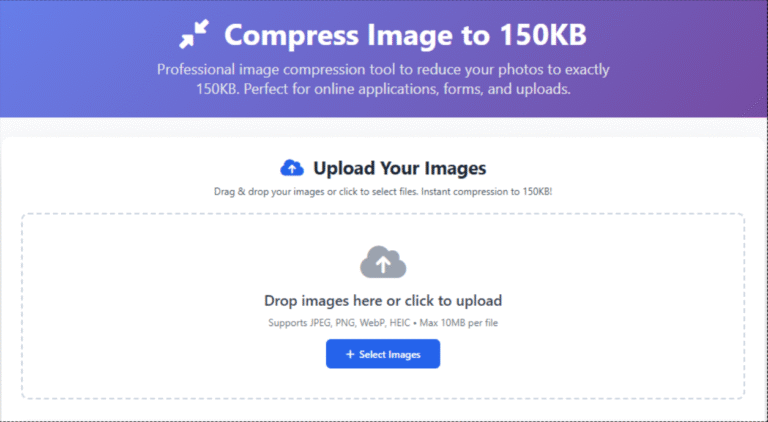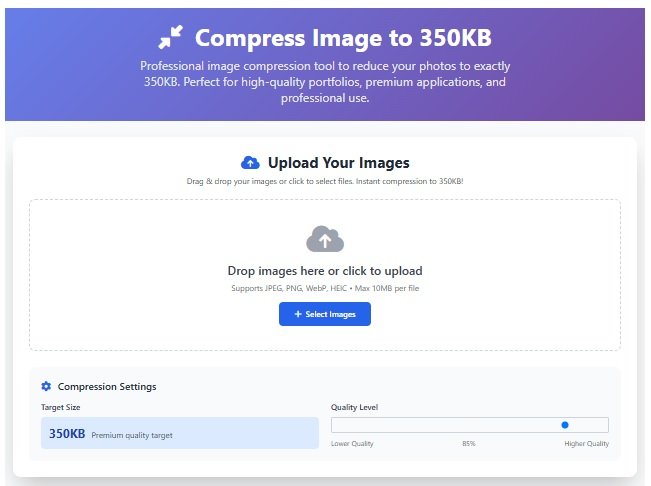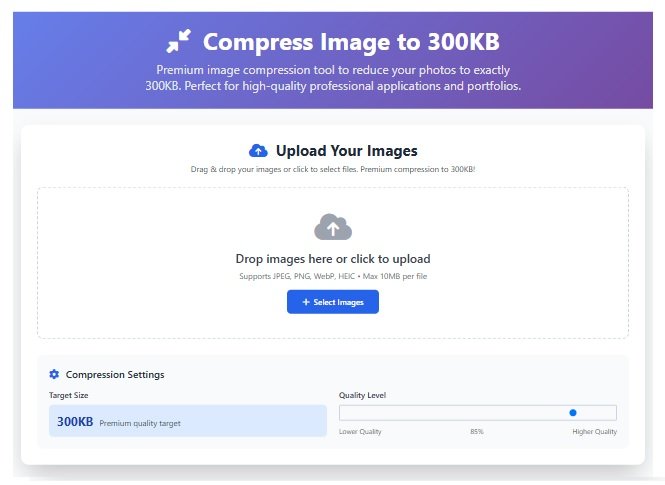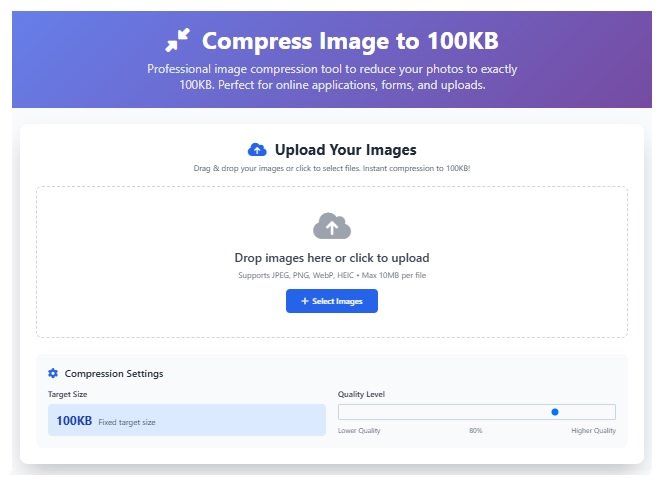Compress image to 20 kB Quickly and Easily
Compress image to 20 kB quickly and easily using simple online tools. Whether you’re uploading for forms, emails, or websites, this guide helps you reduce image size without losing quality.
Compress Image to 20KB
Professional image compression tool with real-time processing
Upload Your Image
Drag & drop your image here
or click to browse
Key Features Compress image to 20KB
Lightning Fast
Real-time compression in seconds with instant preview
100% Secure
All processing happens in your browser – no uploads to servers
Smart Algorithm
Advanced compression maintains quality while hitting 20KB target
How to Use Compress image to 20KB
Upload Your Image
Drag and drop or click to select your image file (JPEG, PNG, WebP)
Real-time Processing
Watch as your image is automatically compressed to exactly 20KB with live preview
Adjust Quality (Optional)
Use the quality slider to fine-tune compression while maintaining 20KB target
Download Instantly
Click download to get your perfectly compressed 20KB image file